date command help
date - print or set the system date and time
SYNOPSIS
date [OPTION]... [+FORMAT]
date [OPTION] [MMDDhhmm[[CC]YY][.ss]]
DESCRIPTION
Display the current time in the given FORMAT, or set the
system date.
-d, --date=STRING
display time described by STRING, not `now'
-f, --file=DATEFILE
like --date once for each line of DATEFILE
-I, --iso-8601[=TIMESPEC] output an ISO-8601 com�
pliant date/time string.
TIMESPEC=`date' (or missing) for date only,
`hours', `minutes', or `seconds' for date and time
to the indicated precision.
-r, --reference=FILE
display the last modification time of FILE
-R, --rfc-822
output RFC-822 compliant date string
-s, --set=STRING
set time described by STRING
-u, --utc, --universal
print or set Coordinated Universal Time
--help display this help and exit
--version
output version information and exit
FORMAT controls the output. The only valid option for the
second form specifies Coordinated Universal Time. Inter�
preted sequences are:
%% a literal %
%a locale's abbreviated weekday name (Sun..Sat)
%A locale's full weekday name, variable length (Sun�
day..Saturday)
%b locale's abbreviated month name (Jan..Dec)
uary..December)
%c locale's date and time (Sat Nov 04 12:02:33 EST
1989)
%d day of month (01..31)
%D date (mm/dd/yy)
%e day of month, blank padded ( 1..31)
%h same as %b
%H hour (00..23)
%I hour (01..12)
%j day of year (001..366)
%k hour ( 0..23)
%l hour ( 1..12)
%m month (01..12)
%M minute (00..59)
%n a newline
%p locale's AM or PM
%r time, 12-hour (hh:mm:ss [AP]M)
%s seconds since 00:00:00, Jan 1, 1970 (a GNU exten�
sion)
%S second (00..60)
%t a horizontal tab
%T time, 24-hour (hh:mm:ss)
%U week number of year with Sunday as first day of
week (00..53)
%V week number of year with Monday as first day of
week (01..52)
%w day of week (0..6); 0 represents Sunday
%W week number of year with Monday as first day of
week (00..53)
%X locale's time representation (%H:%M:%S)
%y last two digits of year (00..99)
%Y year (1970...)
%z RFC-822 style numeric timezone (-0500) (a nonstan�
dard extension)
%Z time zone (e.g., EDT), or nothing if no time zone
is determinable
By default, date pads numeric fields with zeroes. GNU
date recognizes the following modifiers between `%' and a
numeric directive.
`-' (hyphen) do not pad the field `_' (underscore)
pad the field with spaces
REPORTING BUGS
Report bugs to <[email protected]>.
SEE ALSO
The full documentation for date is maintained as a Texinfo
manual. If the info and date programs are properly
installed at your site, the command
info date
should give you access to the complete manual.
COPYRIGHT
Copyright � 1999 Free Software Foundation, Inc.
This is free software; see the source for copying condi�
tions. There is NO warranty; not even for MERCHANTABILITY
or FITNESS FOR A PARTICULAR PURPOSE.
Comments - most recent first
|
|
|
||
 |
Copyright © by Bob Rankin - Privacy Policy
All rights reserved - Redistribution is allowed only with permission.
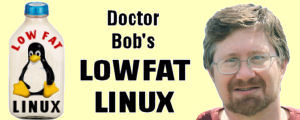
 I welcome your comments. However... I am puzzled by many people
who say "Please send me the Linux tutorial." This website *is* your Linux Tutorial! Read everything here, learn
all you can, ask questions if you like. But don't ask me to send what you already have. :-)
I welcome your comments. However... I am puzzled by many people
who say "Please send me the Linux tutorial." This website *is* your Linux Tutorial! Read everything here, learn
all you can, ask questions if you like. But don't ask me to send what you already have. :-)