LINUX CLASSES - INTRODUCTION
Uh, What's an Operating System?
For a computer to do anything useful, it needs both application software (programs you use) and an
operating system (programs the computer uses). The operating system sits between the physical hardware
that makes up a computer (the monitor, keyboard, CPU, hard drive, and so forth) and the end-user software
that people use to process documents, play games, and all that good stuff.
My brother Tom and I are both into computers. We're computer programmers by trade, but I'm quick to
point out that we produce very different kinds of software. The difference, as I like to explain it, is this: I
write software for people (application software), and Tom writes software for computers (operating system software).
We commonly think of the CPU as the brain of a computer, but in reality, it can't do much besides crunch
numbers and move data around in the computer's memory. The job of the operating system (OS) is
twofold:
- To work with computer hardware to process user requests by
- interpreting keystrokes from the keyboard,
- displaying text and images on the screen,
- storing files on the hard disk,
- sending documents to a printer,
- communicating over a modem.
- To manage the application software's use of memory (RAM) and processor time.
If you've used a multitasking environment like Windows or a multiuser mainframe system, you've seen the
concept of "time-slicing" in action. While your computer has only one CPU, which can do only one thing at
a time, the OS can make it seem like several people or programs are using the CPU simultaneously.
Similarly, even though the real memory (RAM) is shared by all running applications, the OS can make it
seem like you have it all at your disposal, all the time, by sharing it between applications--using a
technique called paging.
The OS time-slices by giving one user or application exclusive use of the hardware for a brief instant, and
then doing the same for the next user or application. On systems with adequate horsepower, this approach
works so that you never even know about that little game of round-robin going on behind the scenes. On a
wimpy computer or a mainframe with too many users, it's toe-tappin' time for everybody.
Previous Lesson: History of Unix
Next Lesson: What's Next?
[ RETURN TO INDEX ]
Comments - most recent first
(Please feel free to answer questions posted by others!)
Jim ( 18 Feb 2012, 18:01)
Bob...I like your site, as it is very informative and actually gives
examples of the sometimes cryptic command line sequences. I suspect you
and I are alike in one regard, we likely both very much dislike having
typos and/or grammatical errors in our publications. In that regard, I
suspect that in your mind at least, you intended the following to have the
inserted ALL CAPS word in the sentence. I read it twice with my mind
supplying the missing word for me before I realized the word was actually
NOT there.
"On systems with adequate horsepower, this approach works so WELL that you
never even know about that little game of round-robin going on behind the
scenes."
No need to post this comment, just trying to be helpful!
Best Regards,
Jim
Bob Rankin ( 06 Jan 2012, 10:48)
@abdiwahab muhumed - Done. Start here: //lowfatlinux.com
abdiwahab muhumed ( 06 Jan 2012, 03:51)
i have some point from maintenance of computer but what i want from you is
that to facilitate me every thing you can do starting for the frist step to
the last
so dear of mine would you please help me
deepanjan ghosh ( 15 Oct 2011, 12:42)
great material dr bob....thanks for sharing and keep up the good work!!!!!
cheers!
Clement Koromije ( 29 Apr 2011, 13:20)
Hi Dr Bob,
I'm sending you this e-mail all the way from Tanzania in East Africa. I
just want you to know that your lessons are invaluable to some of us who
don't have access to computer learning institutions. I hope that by the end
of your course I'll at least have a quarter of your knowledge. Thanks so
much for your kind generosity in sharing this valuable information with
us.
Regards,
Clement
disha ( 20 Feb 2011, 01:16)
dis 1 is really hlpful.... i m reallly thanful to 1 f ma frn who got me
kno bout ds....
thanks a lot sapiii :-)
n m grt thankful to dr bob for giving us a helping hand
thanks a lot sr :-)
devang ( 12 Feb 2011, 06:43)
i like the linux
Flashwente ( 07 Feb 2011, 15:50)
I will use this course to advance my career. If I make my millions, I will
try to pay it forward. You are a saint, Bob.
S.Sivarama Sarma ( 02 Oct 2010, 00:55)
Dear Bob
It is just fantastic for putting useful material in the web. Thanking you
very much for guiding us.
Siva
Rajesh ( 19 Apr 2010, 02:17)
Hi Ujjal,
I think u r confused with installing packages in ubundu. Each packages to
be installed in different ways according to the package type u have. so let
me know the s/w you looking for. for assistance u can look in
ubuntuforums.org r mail me at stripling20 at gmail dot com
Ujjal ( 19 Apr 2010, 01:08)
I was using xp.but now i have installed ubuntu.i am very much confused
about the commands of linux. I cant install anything.please help me.
bashir ahmed - islamabad Pakistan ( 25 Feb 2010, 20:10)
First of all THANK U VERY MUCH for writing an helpful and useful tutorial
on Linux in simple and consolidated form.
I m a new user and try to learn the LINUX on the advice of my Teacher when
i m attending the two weeks networking class in windows operating.
I have recently finished the linux course with servers only in 3 weeks. Now
i m trying to revise and also in detail about the commands and step by
step.
Actually i m doing part time job as teacher in academy in the field of
computer. Now my students are emphasis to teach them linux. So i am looking
and searching on net, but i cannot found the crash program type contents of
the linux. Today during searching i found this site which is really
helpful.
If kindly u or any honourable member give the guide line or valuable advice
for further improvement and teaching. I shall be grateful for all of them.
with best regards and wishes
bashir ahmed
Rajesh ( 07 Feb 2010, 22:00)
@vilas,
The main diff btw windows & linux are
1.) Linux is an open source development model and so the programmer can
redesign the OS but its not in windows
2.) The linux servers have surpassed windows server OS in security.
vilas hade ( 06 Feb 2010, 10:25)
what is different beetwin linux & windows
 I welcome your comments. However... I am puzzled by many people
who say "Please send me the Linux tutorial." This website *is* your Linux Tutorial! Read everything here, learn
all you can, ask questions if you like. But don't ask me to send what you already have. :-)
I welcome your comments. However... I am puzzled by many people
who say "Please send me the Linux tutorial." This website *is* your Linux Tutorial! Read everything here, learn
all you can, ask questions if you like. But don't ask me to send what you already have. :-)
NO SPAM! If you post garbage, it will be deleted, and you will be banned.
|
Copyright ©
by Bob Rankin
- Privacy Policy
All rights reserved - Redistribution is allowed only with permission.

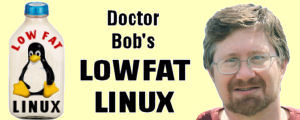
 I welcome your comments. However... I am puzzled by many people
who say "Please send me the Linux tutorial." This website *is* your Linux Tutorial! Read everything here, learn
all you can, ask questions if you like. But don't ask me to send what you already have. :-)
I welcome your comments. However... I am puzzled by many people
who say "Please send me the Linux tutorial." This website *is* your Linux Tutorial! Read everything here, learn
all you can, ask questions if you like. But don't ask me to send what you already have. :-)