Linux Processes
What Are Linux Processes?
Listing ProcessesLinux is a multitasking operating system, which means that more than one task can be active at once. To find out what tasks are running on your system concurrently, use the command
ps -f
UID PID PPID STIME TTY TIME COMD
hermie 24 1 00:35:28 tty1 0:01 bash
hermie 137 24 00:36:39 tty1 0:00 ps -f
The output here shows, for each active task, the UID (owning user), PID (process ID), PPID (parent process ID), STIME (when the task started), TIME (how long the task has been active), and CMD (the actual command line used to start the task). If you exa mine the PIDs and PPIDs, you can see that bash invoked the ps -f command, because the PPID of the latter matches the PID of the former.
Launching Tasks in the Foreground and Background
Suppose you have a long-running task (for example, compiling a large program) that you need to run, but you also want to get some other work done. Linux lets you start a task in the background and keep on doing other things from the command prompt. By a dding the ampersand (&) to the end of any command, you can launch it in the background and get your command prompt back right away. For example,
cc hugepgm.c > outlist &
will start cc (the C compiler) as a background task, executing it in parallel with other tasks on your system.
Note: It's a good idea to redirect the output of background tasks to a file, as shown here, since the background task still shares the console with foreground tasks. If you don't, the background task will splash any output it might produce all over your screen while you're editing a file or typing another command.
If you start a long-running task and forget to add the ampersand, you can still swap that task into the background. Instead of pressing ctrl-C (to terminate the foreground task) and then restarting it in the background, just press ctrl-Z after the command starts, type bg, and press enter. You'll get your prompt back and be able to continue with other work. Use the fg command to bring a background task to the foreground.
You might wonder why you'd ever want to swap programs between the foreground and background, but this is quite useful if for example you're doing a long-running compile and you need to issue a quick command at the shell prompt. While the compilation is running, you could press ctrl-Z and then enter the bg command to put the compiler in the background. Then do your thing at the shell prompt and enter the fg command to return the compiler task to the foreground. The ctrl-Z trick also works with the Emacs text editor and the Pine email program. You can suspend either program and then return t o your work in progress with the fg command.
Of course, in the X Windows environment, all these unnatural gyrations are not necessary. Just start another shell window and run the other command there. You can watch both processes running in separate windows at the same time, and you don't have to w orry about adding ampersands, piping output to files, or keeping track of foreground versus background processes.
Previous Lesson: Pipelines
Next Lesson: Stopping a Program
Comments - most recent first
|
|
|
||
 |
Copyright © by Bob Rankin - Privacy Policy
All rights reserved - Redistribution is allowed only with permission.
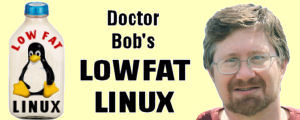
 I welcome your comments. However... I am puzzled by many people
who say "Please send me the Linux tutorial." This website *is* your Linux Tutorial! Read everything here, learn
all you can, ask questions if you like. But don't ask me to send what you already have. :-)
I welcome your comments. However... I am puzzled by many people
who say "Please send me the Linux tutorial." This website *is* your Linux Tutorial! Read everything here, learn
all you can, ask questions if you like. But don't ask me to send what you already have. :-)